The OnePlus 9 Pro cements OnePlus as a Premium Smartphone Brand
Since its inception as a smartphone brand, OnePlus has struggled to address the dichotomy between its motto — “Never Settle” — and the actual hardware it puts out. In a sense, if you went with OnePlus, you had to settle in some aspect, usually the display or the camera (but never the performance). Last year though, OnePlus phones finally jumped up a tier into premium flagship territory with the introduction of a top-tier display. This year, OnePlus is cementing its status as a premium smartphone brand with its new OnePlus 9 Pro.
OnePlus finally took the wraps off the OnePlus 9, the OnePlus 9 Pro, and the OnePlus 9R today following weeks of teasers. The OnePlus 9 Pro is the hero device of the trio, and it sports ultra-premium hardware (and an ultra-premium price tag to boot). Featuring a large 6.7-inch AMOLED display that runs at Quad HD+ resolution and refreshes at up to 120Hz, the OnePlus 9 Pro is every bit as premium as last year’s OnePlus 8 Pro when it comes to the display. While there are many notable display and charging improvements over last year’s model, the biggest change has happened to the camera setup. In a multi-year partnership inked with Swedish camera firm Hasselblad, OnePlus promises its new OnePlus 9 series features the company’s biggest camera upgrade yet.
Marketing and reality are rarely one and the same in this industry, but even if OnePlus’ partnerships with Hasselblad for the camera and Pixelworks for the display end up being marketing fluff, it’s hard to argue with the results. With the OnePlus 9 Pro, OnePlus doesn’t just deliver on its “Never Settle” motto but also goes beyond that by making one of the best phones available right now.

OnePlus 9 Pro Specifications - Click to expand
| Specification | OnePlus 9 Pro |
|---|---|
| Build |
|
| Dimensions & Weight |
|
| Display |
|
| SoC |
|
| RAM & Storage |
|
| Battery & Charging |
|
| Security | In-display fingerprint scanner |
| Rear Camera(s) |
|
| Front Camera(s) | 16MP Sony IMX471, f/2.4, FF, EIS |
| Port(s) | USB 3.1 Gen1 Type-C |
| Audio |
|
| Connectivity |
|
| Software | OxygenOS 11 based on Android 11 |
| Other Features |
|
| Colors | Morning Mist, Forest Green, Stellar Black |
About this review: I received the OnePlus 9 Pro in Morning Mist with 12GB of RAM and 256GB of storage from OnePlus USA. I have used the phone for about 2 weeks. OnePlus did not screen this review or provide any input into its contents.
- With a large, 6.7-inch Quad HD OLED display and a Smart 120Hz refresh rate, the OnePlus 9 Pro may have the best display on the market. The cameras, tuned in collaboration with Hasselblad, produce excellent still photos and capture superb 4K video.
OnePlus 9 Pro Review Highlights
- Clean design that feels very ergonomic
- Large, immersive display that’s minimally curved
- High-resolution, adaptive refresh rate display with excellent colors, brightness, and text clarity
- Ample display enhancement features, including Comfort Tone and MEMC
- Excellent photos and videos from the main and ultra wide-angle in good lighting
- Good low-light photos and videos from the main camera both indoors and outdoors
- Hasselblad Pro Camera mode offers a ton of features
- Excellent day-to-day and gaming performance with great cooling
- Ultra-fast wired and wireless charging
- Reverse wireless charging support for your accessories
- OnePlus still makes the best first-party cases
- Powerful haptic feedback engine capable of producing extremely subtle vibrations
- IP68 rating for dust and water resistance
- OxygenOS is still one of the better Android-based OSes out there, with tons of customization options and features
- Still easy to bootloader unlock and mod
- Morning Mist is a fingerprint magnet
- Disappointing photos and videos from the ultra-wide-angle camera in low-light scenarios
- Middling telephoto and selfie cameras
- Less than stellar battery life
- No 3.5mm headphone jack or microSD card slot
- OnePlus is no longer the industry-leader in long-term software support
- Beware of bugs: So-called stable OxygenOS updates can be buggier than expected
- OxygenOS still finds a way to delay notifications from messaging apps like Chat and Discord
Navigate this review
- Design: The OnePlus 9 Pro in Morning Mist
- Camera: Does the OnePlus x Hasselblad partnership matter?
- Display: How enjoyable is it to watch content on the OnePlus 9 Pro?
- Performance: How fast is the OnePlus 9 Pro?
- Battery & Charging: How long does the OnePlus 9 Pro last?
- Software: OxygenOS 11 based on Android 11
- Accessories: Bumper Case, Warp Charge 50 Wireless Charger
- Miscellaneous: Audio, Vibration, Connectivity & More
- Conclusion: Should you buy the OnePlus 9 Pro?
Design: The OnePlus 9 Pro in Morning Mist
When the average person looks at a smartphone, it’s hard for them to differentiate between rectangular slabs of glass and metal. The OnePlus 9 Pro is exactly that — a rectangular slab of glass (on the front and back) and metal (on the frame). But even so, OnePlus phones can be distinguished from other phones, even ones from its parent company OPPO.
OnePlus says it strives to create a “burdenless design” in all its products, which the company’s CEO Pete Lau describes as an approach to minimalism, “efficiency”, thinness, and fluidity. Certainly, the bezels, display curvature, and hole-punch cutout are all minimal in size; the phone’s width keeps it well within the palm of my hand; and the phone is speedy as can be thanks to packing a flagship-tier Snapdragon chip, but these are all aspects we’ve come to expect from premium flagship phones. So what about the OnePlus 9 Pro’s design that puts it in that category?


First, let’s talk about the front of the device. The OnePlus 9 Pro’s large, 6.7-inch AMOLED display covers nearly the entirety of the front. The bezels are so small that there’s only room for a single speaker at the top but not the bottom (which is instead located on the actual bottom of the device). The display itself is only interrupted by a tiny hole-punch cutout on the left for the single front-facing camera. The display curves ever-so-slightly around the left and right edges, in contrast to the dramatically curved edges of the OnePlus 8 Pro. I’m glad that OnePlus pulled back on the curvature of the display with this generation. I find the more the curve approaches 90°, the more impractical the phone becomes to use because of light reflections and accidental touches. Some may disagree as so-called “waterfall” displays look more futuristic (and thus are perceived as more premium), but I think there’s a good reason why most OEMs that experimented with “waterfall” displays have reduced the curvature with subsequent models.






Next, the back of the phone is clean-looking, only marred by OnePlus’s minimalist logo etched in black in the center and an understandably large camera bump in the top left. OnePlus has once again selected colors, materials, and finishes that make the device look great in renders and photos but are a mixed bag when it comes to usability. I have the OnePlus 9 Pro in the Morning Mist edition, and while I love the sleek gray color that transitions from silver to black, I’m not a fan of the glossy mirror finish that makes the phone a smudgy fingerprint magnet. If you have the choice, I would recommend grabbing the OnePlus 9 Pro in Pine Green with its double-layer matte finish.
Regardless, the OnePlus 9 Pro looks and feels great when held in my hand. The aluminum frame feels more premium than a plastic frame, and the phone’s dimensions (163.2 x 73.65 x 8.65 mm) and weight (197g) make it so the device never feels unwieldy. I can easily hold the phone in one hand, though my thumbs aren’t monstrously large enough to reach the top of the screen. Flip the phone over to landscape mode and you shouldn’t have any trouble reaching any part of the screen with both thumbs in play. Plus, the phone’s minimal curves and thin mid-frame make it easy to grip, which should prove to be a boon for anyone looking to game on the OnePlus 9 Pro. My previous two phones were the ASUS ROG Phone 5 and ASUS ZenFone 7 Pro, both of which are behemoths when it comes to weight and thickness, so I appreciate scaling down to a phone that’s under 9mm in thickness and under 200g in weight.
The OnePlus 9 Pro looks and feels great when held in my hand
When you lay it down on a table, the OnePlus 9 Pro surprisingly doesn’t wobble as much as I thought it would given how large the camera bump is. The back is mostly flat though, which helps with the phone’s stability on a table. Buttons are easily pressable on the sides and are all contained within the 2.2mm aluminum frame. Unlike OnePlus’ budget phones, the OnePlus 9 Pro retains the Alert Slider on the right side, which can be switched between three positions to silence all alerts, set alerts to vibrate the phone, or enable sound for all alerts.






On the bottom, you’ll find the secondary speaker to complete the phone’s dual stereo speaker setup, and you’ll also find a USB Type-C port for fast charging, data, and video output. You can tell that video output is an afterthought for OnePlus since OxygenOS 11 on the OnePlus 9 Pro still doesn’t feature a proper desktop mode interface, so all you’ll get when plugging the phone into a monitor is a mirrored version of whatever’s on the screen (unless you go out of your way to customize it.) The SIM card tray only holds one nanoSIM card in North American models but can likely hold two in European or Indian models. There’s still no headphone jack to be found here, so you’ll have to purchase an adapter or use a Bluetooth audio accessory to listen to music privately.
Lastly, a note about durability. The OnePlus 9 Pro is mostly made of glass so it’s expected to be more fragile than phones made of plastic. No surprise then that OnePlus slapped a layer of Corning’s Gorilla Glass on the front and back, though it’s not using Corning’s strongest Gorilla Glass Victus. The OnePlus 9 Pro can also withstand light splashes and dunks of water, which OnePlus certified by paying to have the device rated IP68 for dust and water resistance. You’ll have to check to make sure that water damage is actually covered by warranty, though. I can’t put my OnePlus 9 Pro review unit through a drop or water test, but I’m sure a few YouTubers will put these claims to the test.
Camera: Does the OnePlus x Hasselblad partnership matter?

OnePlus isn’t the first phone maker to partner with a camera company. There’s also ZEISS’s partnership with the lenses on the Vivo X60 series, Sony Xperia 1 II, and multiple Nokia-branded phones from HMD Global. Huawei, though, has partnered with Leica on smartphone optics all the way dating back to the P9 from 2016. The exact nature of these partnerships differs from company to company, but one thing that’s certain is that they’re major marketing opportunities for the smartphone brand. The fact that many smartphone cameras still struggle to produce clear and color accurate photos in all lighting conditions leads people to believe these partnerships are purely marketing.
Even if that’s true in this case — and OnePlus adamantly denies this — does it really matter if the phone takes excellent photos and the price doesn’t go up that much? If it worked out for Huawei and seems to be working out for Vivo, then why not OnePlus? OnePlus phones have a reputation for providing a middling camera experience, so clearly something needed to change. According to OnePlus, they plan to invest over $150 million over the next three years to refine their phones’ mobile imaging capabilities. They’re working with Hasselblad to calibrate the image sensors, tune the color science, and add a new pro mode with lots of custom options. Eventually, we’re told the partnership will evolve into custom hardware including custom lenses. We’re not at the point yet where OnePlus is using custom Hasselblad lenses, but the OnePlus 9 Pro does feature a new color solution applied to all image sensors called Natural Color Calibration with Hasselblad and a Hasselblad Pro Camera mode.
In addition, OnePlus is also debuting Sony’s new 1/1.43″ IMX789 image sensor for the main camera. It’s a 48MP image sensor with Sony’s 2×2 on-chip lens solution, supports 12-bit raw capture, and is paired with an optical image stabilizer module to stabilize user-induced motion. The secondary camera features Sony’s recent 1/1.56″ IMX766 image sensor that’s also found in the OPPO Find X3 Pro, which we praised for producing superb wide-angle shots. The IMX766 is paired with a freeform lens for distortion-free (down to 1%) ultra wide-angle photos and macro photography as close as 4cm from the subject.
The third camera is an 8MP telephoto camera that offers 3.3X optical zoom and is stabilized with OIS. The zoom setup on OnePlus phones hasn’t seen many improvements since the OnePlus 7 Pro, but the native optical zoom plus super resolution techniques combine to produce sharp photos under 5X zoom. Then there’s a 2MP monochrome lens that is only useful for improving black and white photos. This was probably added so OnePlus could say the OnePlus 9 Pro has a “quad camera” setup if I’m being honest. Last but not least, selfies are captured by the phone’s 16MP Sony IMX461 and its fixed-focus lens. These three cameras are serviceable but nothing to write home about, which is why they’re less prominent in OnePlus’s marketing.
With the Hasselblad x OnePlus partnership explained and the camera specs detailed, here’s a look at a bunch of photos and videos taken by a OnePlus 9 Pro.
Picture Quality
Due to size constraints, all the images in this review have been resized and compressed. If you’re interested in viewing the sample photos in original quality, then check out this Google Photos album I put together.
OnePlus 9 Pro Original Quality Camera Samples
Generally, the main camera on the OnePlus 9 Pro will capture a ton of light but sacrifices some detail. Binned 12MP photos seem overly sharpened but not oversaturated, unlike previous generations. Outdoor and indoor photos in good lighting also generally show good contrast and dynamic range, but even with such a large image sensor, OnePlus still caps the minimum ISO at 100.








Indoor and outdoor photos taken by the main camera on the OnePlus 9 Pro
OnePlus’ image processing has tended to favor high contrast and saturated colors, with red color tones standing out more than other colors. However, colors seem fairly balanced in images taken by the main camera from a quick glance through the photos I’ve taken.
Previous OnePlus phones have had issues with switching between wildly disparate color profiles even when panning slightly in the same scene, but I have not experienced any such issues with the OnePlus 9 Pro. However, I do notice that sometimes shots from the ultra wide-angle camera come out a bit more saturated than shots from the main camera, and vice versa. This indicates that OnePlus still hasn’t nailed color consistency between the main and wide-angle cameras. Further, the white balance isn’t totally consistent between all the main/ultra wide-angle/telephoto, though the difference is not that observable at a glance.
Low-light shots are where the OnePlus 9 Pro’s main image sensor shines. Due to the sheer size of the sensor, the main camera can absorb a lot of light, even without using the dedicated night mode (called “Nightscape”). Image capture does take a second or two in dim lighting conditions, though. In especially low-light situations, Nightscape brightens the image significantly and brings out a ton of detail that’s not otherwise visible, albeit at the cost of smoothening the image a bit. Unfortunately, only the main camera fares well in low-lighting conditions, as images from the ultra wide-angle and especially the selfie camera came out soft and mushy.






Indoor and outdoor low-light photos taken by the main camera on the OnePlus 9 Pro
Low-light shots are where the OnePlus 9 Pro's main image sensor shines.
In good lighting, the front-facing camera maintains decent hair and facial detail without overly smoothening/beautifying my face. My skin tone generally came out looking natural as well. However, the OnePlus 9 Pro sometimes failed to properly expose for my face when trying to capture a sun-backlit selfie. In dim lighting conditions, the OnePlus 9 Pro aggressively exposes for any visible faces but, as a result, tends to sacrifice facial detail. Portrait mode for selfie photos has been hit or miss for me, with the algorithm failing a few times at capturing the contours of my ears (and thus blurring them out of the picture).



Selfie photos taken by the front-facing camera on the OnePlus 9 Pro
Portrait mode photos taken from the rear cameras fare better with edge detection due to the multi-lens setup. However, the bokeh effect is a bit soft in my opinion. I prefer an effect that mimics a much more shallow depth of field than OnePlus’ more conservative bokeh. There also seems to be a lot of skin smoothing being applied in post-processing in contrast to selfie photos.
As I previously mentioned, OnePlus has done a good job at generally matching the white balance between the ultra wide-angle and the main image sensor. I don’t notice a halo effect where there’s high contrast, and there’s also no visible distortion of objects or persons near the edges. Like with the main camera though, you lose a lot of detail when cropping into a pixel-binned 12MP photo. OnePlus makes up for this by overly sharpening everything, making images appear sharp at a glance.









Ultra wide-angle photos taken on the OnePlus 9 Pro.
The telephoto camera on the OnePlus 9 Pro only produces 8MP images that are okay for zooming in to read text on faraway objects (but not too far). I’m overall disappointed by the telephoto camera, as images are often grainy, have a different color profile than images from the other rear cameras, and are too low-resolution to make cropping in any further useless. If 3.3X optical zoom photos can’t capture objects or animals that are pleasing to look at, then I don’t expect much from zoom levels past 3.3X.
The fourth camera’s a gimmick, so I didn’t bother taking any black and white photos. I also haven’t tested the new tilt-shift mode, a software feature that makes scenes appear smaller than they actually are by simulating the miniature effect of a tilt-shift lens.
Overall, I would say my impressions of the camera on the OnePlus 9 Pro are mixed. While the phone does take great shots from the main and ultra wide-angle cameras (the latter only in good lighting), I’m disappointed by the middling telephoto and selfie cameras. I generally take way more telephoto shots than wide-angle shots, but I’m supposedly an outlier in that regard. The ultra wide-angle and the main camera are the subjects of intense marketing by OnePlus, so I’d expect those to be good — and they are, for the most part. OnePlus cameras in the past have struggled with color accuracy and white balance, but these are less of a concern with the OnePlus 9 Pro. I don’t know if we can attribute these improvements to OnePlus, Hasselblad, or both (the company will tell us it’s both). Regardless, they have made notable improvements, and I hope they continue to make improvements that result in better zoom shots and selfies.
Since I generally snap photos using auto mode on my smartphone, it’s likely that I could have taken better shots had I switched over to manual mode. If you’re comfortable with shooting in manual, then you can use the Hasselblad Pro Camera mode exclusive to the OnePlus 9 and OnePlus 9 Pro. You can change the ISO, focus, white balance, shutter speed, and more. You can also shoot in 12-bit raw which captures 64 times the color compared to capturing in 10-bit raw.

The OnePlus Camera app, in general, is incredibly well thought out. You can switch between camera modes by swiping directionally in the viewfinder. Instead of swiping over to a “more” section like in most camera apps, you can surface the full list of camera modes by simply swiping from anywhere near the shutter button towards the viewfinder. Changing the zoom level is also straightforward and simple, with a slider wheel appearing as soon as you hold your finger down on any of the three default zoom levels. The camera’s AI features (called “Smart Scene Recognition”) also don’t hijack your picture-taking as they sometimes do in other camera apps, with the only exception being the automatic switch to the wide-angle “super macro” mode; this switch happens appropriately most of the time but can be turned off in settings anyway. OnePlus has also borrowed and improved upon features found in Google’s Camera app, with features such as Quick Share to quickly share video recordings to social media apps and a long-press of the shutter button to do a quick capture with a dedicated lock button and zoom slider.





The OnePlus Camera app, in general, is incredibly well thought out.
My only annoyance with the app is the long animation that plays when transitioning between camera lenses. I suspect this is done to mask the switching, but it feels longer than it should be.
Video Quality
Video recording on the OnePlus 9 Pro sees improvements with the introduction of DOL-HDR, or Digital Overlap HDR, to record subjects more clearly in backlit environments. Colors appear accurate and not overly saturated, while contrast also appears decent when recording in good lighting conditions. In low-lighting conditions, the main camera also performs incredibly well at capturing details, though the same can’t be said of the ultra wide-angle and telephoto cameras as scenes appear much darker from these lenses.
Switching between lenses seems to be improved on the OnePlus 9 Pro, as zooming in and out between the ultra wide-angle, main, and telephoto lenses look seamless during recording. Videos recorded at 4K60 are stabilized well and appear smooth during playback. The bitrate for 4K60 videos can exceed 80,000 kbps, while audio is recorded at a bitrate of 288 kbps. During recording, the microphones pick up voices loud and clear even in noisy and windy environments. The microphone that’s right next to the cameras is used to achieve audio zoom, which essentially means that the audio is amplified in the same direction that the camera zooms in on.
The OnePlus 9 Pro can also record at 8K30 and 4K120, but the practical use cases of these modes are limited. Front-facing videos are limited to 1080p60, unfortunately, and aggressively expose visible faces in the frame, often blowing out the background. Front-facing videos captured at night likewise overly expose for faces, resulting in a loss of facial detail.
Nightscape videos are limited to 1080p but are recorded at 30fps and also appear jittery, so it’s only recommended you record this way when you’re pointing your phone in one direction. OnePlus says the OnePlus 9 Pro features “Nightscape Video 2.0”, but I’m not sure what’s been improved here.
Overall, I wouldn’t say that video recording is a highlight of the OnePlus 9 Pro, but it could be better. Once again, the ultra-wide-angle camera isn’t on par with the main camera in low-lighting conditions.
Display: How enjoyable is it to watch content on the OnePlus 9 Pro?
Although OnePlus doesn’t manufacture its own displays, its phones have generally been ahead of the curve when it comes to cutting-edge display technology. By sourcing its displays from Samsung, OnePlus is able to ship premium-quality AMOLED displays with high refresh rates and resolutions. The OnePlus 7 Pro, for example, was the first mainstream phone to feature a 90Hz refresh rate panel, while the OnePlus 8 Pro (and its OPPO-made counterpart) was the first to feature a Quad HD resolution display alongside a 120Hz refresh rate. While Samsung themselves have beaten OnePlus to the punch by shipping the first variable refresh rate OLED panel in a phone, OnePlus isn’t too far behind. With the OnePlus 9 Pro, OnePlus has launched its first-ever smartphone with a high-resolution variable refresh rate display, solidifying the device among the best of the best when it comes to smartphone displays.
What’s more, OnePlus has even overtaken its parent company OPPO when it comes to display hardware. The OnePlus 8 Pro and the OPPO Find X2 Pro were nearly identical when it came to the display hardware and features, but the OnePlus 9 Pro and the OPPO Find X3 Pro have diverged in their display feature set. Sure, the OPPO Find X3 Pro also features a large 6.7-inch Quad HD+ AMOLED display with an adaptive refresh rate, but OPPO’s flagship has regressed a bit when it comes to display features as it instead opts for Pixelworks’ software solutions — unlike its predecessor. On the other hand, the OnePlus 9 Pro has the Pixelworks X5 Pro chip and software solution, enabling features such as MEMC (Motion Estimation Motion Compensation) among others.
An extra display processing chip doesn’t mean the OnePlus 9 Pro will necessarily have the better display, though. In his review of the OPPO Find X3 Pro’s display, XDA’s Dylan Raga found little fault with OPPO’s flagship. On the other hand, Dylan’s review of the OnePlus 8 Pro was less than flattering due to the numerous quality control issues that he — and others — dealt with. Top-tier display hardware can be easily marred by subpar calibration and poor quality control, though fortunately, my review unit shows none of those problems.
With the OnePlus 9 Pro, OnePlus has launched its first-ever smartphone with a high-resolution variable refresh rate display, solidifying the device among the best of the best when it comes to smartphone displays.
Panel Quality
The OnePlus 9 Pro — at least, my particular unit — appears visually excellent in its default “Vivid” screen calibration mode. There’s also a “Natural” color mode that likely better targets the sRGB and P3 color gamuts, and there’s also an “Advanced” mode with options to choose the target gamut as well as adjust the color temperature and green/magenta balance. XDA’s Dylan Raga will likely take a closer look at these display modes in greater detail once he gets his hands on a unit, so I’ve only been approaching this review from a layman’s perspective.
During my two weeks with the OnePlus 9 Pro, I’ve immensely enjoyed watching videos and reading web content on it. The OnePlus 9 Pro has surpassed the OPPO Find X2 Pro and Samsung Galaxy Note 20 Ultra as my favorite smartphone display in both quality and features, and I hope there are no quality control issues this time around so everyone else has the same experience that I have.


The OnePlus 9 Pro has surpassed the OPPO Find X2 Pro and Samsung Galaxy Note 20 Ultra as my favorite smartphone display in both quality and features
I’ve kept an eye out for the various display issues that users had with the OnePlus 8 Pro but can’t say I’ve noticed any of them. Like Dylan’s OPPO Find X3 Pro, my OnePlus 9 Pro review unit reproduces grays accurately with no color tinting in low brightness and ambient lighting conditions. Flesh tones also appear accurate, with no unnatural shift toward red or pink in the skin tones of various YouTubers I watch (eg. Mark Rober). There’s no discernible color shifting whenever the refresh rate switches adaptively. In low brightness settings and in darker backgrounds, there’s no black crush that results in unviewable black scenes (eg. Interstellar’s famous docking scene). Other issues typical of poor-quality OLED screens, such as banding, a rainbowing effect, or blue shift at angles, are not present on my unit. By default, the display’s white point looks to be a bit warmer than the cooler, more saturated AMOLED displays many people are used to.
OnePlus says the peak brightness of the 9 Pro can reach 1,300 nits (likely measured at 100% APL and with high brightness mode enabled). While using the phone outdoors, I’ve had absolutely no trouble reading the display even under direct sunlight here in Texas. HBM kicks in as expected when adaptive brightness is turned on, and it both boosts the maximum brightness and seemingly tweaks the gamma curve to improve the perceived contrast of the display. On the other end of the spectrum, the OnePlus 9 Pro gets dim enough to be very comfortable to read on at night (a bad habit I need to grow out of).


I've had absolutely no trouble reading the display even under direct sunlight here in Texas
OnePlus says the OnePlus 9 Pro features Samsung’s E4 light-emitting material, which is partly why the OLED screen can get so bright without dramatically raising the power consumption. In addition, the company says the device features a native 10-bit color depth though there’s no end-to-end 10-bit color support like on OPPO’s flagship. The device also supports HDR10+ content in video streaming apps.


The OnePlus 9 Pro gets bright enough under the sun for you to see the icon for the optical under-display fingerprint scanner. When you place your finger on this icon, the pixels around the sensor are temporarily lit up to peak brightness in order to read your fingerprint. It’s fast and responsive, but the location is lower on the screen than I’d prefer.
The OnePlus 9 Pro runs at a maximum Quad HD+ resolution (3216 x 1440) at 525ppi. Text is super crisp and easy to read on the phone’s large 6.7-inch panel.

The OnePlus 8 Pro also had a big, bright, and high-resolution display, but the OnePlus 9 Pro is the first from OnePlus to feature “Fluid Display 2.0”, the company’s term for adaptive refresh rate. Using an LTPO, or low-temperature polycrystalline oxide, backplane designed for OLED panels, the OnePlus 9 Pro features a “Smart 120Hz” refresh rate, enabling it to go from 1-120Hz depending on the content. This differs from the “adaptive” refresh rates that most high-end phones with OLED panels use today, which simply switch between a handful of calibrated display modes. Instead, the refresh rate of the OLED panel can be dynamically adjusted just like typical LCDs seen in many computer monitors. This theoretically results in lower power consumption as the phone can idle at lower refresh rates for content that doesn’t update that often, such as text.
Android provides no way to detect the actual refresh rate of the panel, so we can’t easily test the effect of the adaptive refresh rate on the power consumption of the display. Still, the benefits of adaptive refresh rate are clear and the implementation seems to have little to no drawbacks as there’s no noticeable color shift when switching, which was one of the biggest issues with previous OLED panels switching between display modes.
Display Features
Featuring Pixelworks’ X5 Pro solution, the OnePlus 9 Pro includes multiple quality-of-life features to improve the visual experience. Perhaps my favorite display feature of the OnePlus 9 Pro is “comfort tone.” Using RGB ambient light sensors, the OnePlus 9 Pro can detect the color temperature of the surroundings and adjust the screen’s color temperature accordingly. It’s a lot like AmbientEQ on Google’s Pixel 4 and Nest Hub and Apple’s TrueTone for iPhones. In my experience, AmbientEQ on the Pixel 4 barely made a difference, but the effect is far more noticeable on the OnePlus 9 Pro. No matter the lighting condition, I’ve always felt that the OnePlus 9 Pro’s display has been easy on my eyes, and that’s thanks in large part to leaving “comfort tone” enabled.
No matter the lighting condition, I've always felt that the OnePlus 9 Pro's display has been easy on my eyes
My next favorite feature is MEMC, which OnePlus calls “motion graphics smoothing” in settings. This feature boosts the frame rate of video content in supported apps to make them appear smoother to the user. Videos that were encoded at 24 or 30fps, for example, can be boosted to 60fps (or 120fps if you enable “hyper motion smoothing” in OnePlus Laboratory settings, but I don’t recommend it). Only a handful of apps are supported, such as the built-in Gallery app, Amazon Prime Video, VLC, YouTube, and Netflix, but unlike on the OPPO Find X2 Pro, the MEMC effect is incredibly noticeable. I watch a lot of anime with motion interpolation enabled on my TV, and I think the effect works very well for animated content.

Watching the Goku vs Jiren fight from Dragon Ball Super is super enjoyable on the OnePlus 9 Pro with motion graphics smoothing.
It also generally works well for other content, though I’ve noticed a few artifacts from motion interpolating during very fast-moving scenes. Motion interpolating video content with real people in it can be jarring for some users, leading to what some viewers experience as the “soap opera effect.” Personally, I prefer leaving it on over watching videos judder during screen panning, but to each their own. At the start of every video, OxygenOS warns you that “motion graphics smoothing” is “starting”, so it’ll never be turned on without you knowing about it.
There are a handful of other interesting display features, including “Vibrant Color Effect Pro” which seemingly refers to SDR-to-HDR tone mapping. This feature will make videos appear as if they’re HDR even when they’re actually SDR, allowing you to view a lot of normal content with great color vibrancy. There’s also an “ultra-high video resolution” feature which is actually a sweet AI resolution upscaler, but sadly it only works in three apps: WeChat, Instagram, and Snapchat.







Lastly, all of the other OnePlus display features return on the OnePlus 9 Pro, including vision comfort to reduce the blue tint for better nighttime viewing, dark mode to ease eye strain at night, and reading mode to make for a more comfortable reading experience with a monochromatic or chromatic effect.
Performance: How fast is the OnePlus 9 Pro?

Powered by the Qualcomm Snapdragon 888, the OnePlus 9 Pro is a true flagship performer. The Snapdragon 888 features an octa-core CPU comprised of a single ARM Cortex-X1 core clocked at up to 2.841GHz, three ARM Cortex-A78 cores clocked at up to 2.419GHz, and four ARM Cortex-A55 cores clocked at up to 1.804GHz. It also features Qualcomm’s most powerful mobile GPU, the Adreno 660, with an unknown core count and clock frequency. In benchmarks, the Qualcomm Snapdragon 888 promises 25% faster CPU performance and 35% faster graphics rendering performance compared to the Snapdragon 865 found in the OnePlus 8 and 8T. Lastly, the OnePlus 9 Pro paired the SoC with either 8 or 12GB of LPDDR5 RAM and 128 or 256GB of UFS 3.1 storage.
Real-world Performance
We’ve devised a series of benchmarks that test the real-world performance of Android phones. The first test is a real-world test of app launch speeds that launches twelve popular apps we use each day in succession for 30 iterations. These apps are all “cold” launched on the device, meaning the app isn’t cached in memory before it’s launched. Timing is stopped when the app’s main activity first begins to draw, so there’s no waiting on content to load from the network. Thus, this test can determine how quickly a device can load an app from storage into memory, with the caveat being that this test is sensitive to changes in the app and OS version.
On the OnePlus 9 Pro, we can see that the device takes over half a second on average to launch many popular apps like Discord and YouTube. On the other hand, apps like Chrome, Facebook, Messages, Photos, and WhatsApp load below or basically at 300ms. These results are generally faster than the app launch times posted by last year’s devices like the ASUS ZenFone 7 Pro, Google Pixel 5, and OnePlus Nord but slightly fall behind the phone’s contemporary, the mighty ROG Phone 5 Ultimate. The differences aren’t too dramatic though, also keeping in mind the fact that the phone has enough RAM to keep most of these apps open in memory or at least compressed as cached memory.

The next test we’ve created is a modified version of Google’s open-source JankBench benchmark. This benchmark simulates a handful of common tasks you’ll see in everyday apps, including scrolling through a ListView with text, scrolling through a ListView with images, scrolling through a low-hitrate text render view, scrolling through a high-hitrate text render view, inputting and editing text with the keyboard, repeating overdraws with cards, and uploading bitmaps. Our script records the draw time for each frame during the test, eventually plotting all the frames and their draw times in a plot along with several horizontal lines representing the target frame draw times for the four common display refresh rates (60Hz, 90Hz, 120Hz, and 144Hz.)







OnePlus 9 Pro results in Google’s JankBench benchmark







ASUS ROG Phone 5 results in Google’s JankBench benchmark
In 5 out of 7 tests, the OnePlus 9 Pro renders over 99% of frames faster than 8.33ms — which is the target frame draw time for the device’s 120Hz display. In the “Edit Text Input” test, though, the OnePlus 9 Pro experiences “jank”, or frames missing the target, for 10.9% of all frames rendered. This suggests there may be the occasional frame drop when inputting text on the keyboard. In my experience, though, I haven’t really noticed many janky drops when typing, and I’m pretty sensitive to that.
The other test that the OnePlus 9 Pro doesn’t excel in is the “Bitmap Upload Test”, with a whopping 62.9% of all frames missing the 120Hz target. That’s definitely disappointing to see, but in practice, my go-to “heavy” app with lots of images and videos — Twitter — doesn’t drop that many frames when I’m scrolling through my feed. I can definitely tell that there’s some jank when scrolling through Twitter and it’s not as smooth in day-to-day use as my ROG Phone 5 is. However, I’m more than happy with the real-world performance of the OnePlus 9 Pro, but it goes to show that there’s still room for improvement even among bleeding-edge smartphones.
Gaming Performance
As we’ve seen before with other Snapdragon 888 phones released this year, benchmarks aren’t the only marker of performance. Gaming phones like the ASUS ROG Phone 5 were designed to sustain maximum performance over time, but more mainstream phones like the OnePlus 9 Pro have to balance designing the phone for heat dissipation, battery life, and aesthetics. High performance is and always has been one of the key selling points of OnePlus phones, so OnePlus has opted to implement a cooling solution it calls “Cool Play.” According to the company, Cool Play is a five-layer cooling solution that is comprised of a vapor chamber soaking plate, graphite sheets, copper foil, thermal gel, and copper carbon.
In addition, the OnePlus 9 Pro supports a 240Hz touch sampling rate which means the display is polled 240 times per second for touch inputs. According to OnePlus, there’s also a feature called Hyper Touch that increases the syncing speed between the display and the processor by up to 6 times, making the syncing frequency 360Hz and reducing the latency in games by 25-30ms. Hyper Touch currently only supports PUBG Mobile, League of Legends: Wild Rift, Call of Duty Mobile, and Brawl Stars but will support more games in the future. I’m not a hardcore mobile gamer, so I don’t tap nearly fast enough for a feature like Hyper Touch to matter for me. If competitive mobile gaming is your thing, then you may find the increased touch responsiveness useful.
To test the gaming performance of the OnePlus 9 Pro, I played two 30 minute sessions of Spongebob Squarepants: Battle for Bikini Bottom Rehydrated and Genshin Impact. These are two of the most graphically demanding games available on Android, and both struggle to run at their max graphical settings unless you have a top-tier flagship.


In both games, the OnePlus 9 Pro manages to nearly hit a median 60fps, which is the target frame rate for both. However, in Spongebob, the frame rate frequently dips into the high 30s and low 40s when walking around the Goo Lagoon which shows many different actors on screen as well as in the Mermalair with its complex particle effects. As for Genshin Impact, the frame rate drops are less severe but are still present when panning over areas with many objects and actors (eg. Monstadt.) On average, Spongebob uses only 1GB of RAM while Genshin Impact uses only 2GB of RAM, leaving plenty of memory for keeping companion apps and browser tabs open. GPU usage nearly maxes out in both games, though, which I’m happy to see as it means there are actually mobile games that can push Adreno GPUs to their limits.
Using an infrared thermometer, I measured the surface temperature of the OnePlus 9 Pro after playing each game. I found that the device gets hottest near the cameras and the coolest at the other end. After 30 minutes of playing Genshin Impact, the device ranged from 37.4 °C to 42.3 °C. For Spongebob, the phone’s surface temperature ranged from 35.9 °C to 38.5 °C. These aren’t what I would call cool temperatures, but they’re not hot or uncomfortable to bear on the hands, either. For reference, the ambient temperature of the room was about 27.9 °C.
Overall, both games perform very well without heating up the phone too much. A dedicated gaming phone like the ROG Phone 5 can run both of these games nearly flawlessly for extended periods of time thanks to external cooling solutions, but the OnePlus 9 Pro should more than satisfy semi-hardcore gamers looking to play some of the best games on Android.

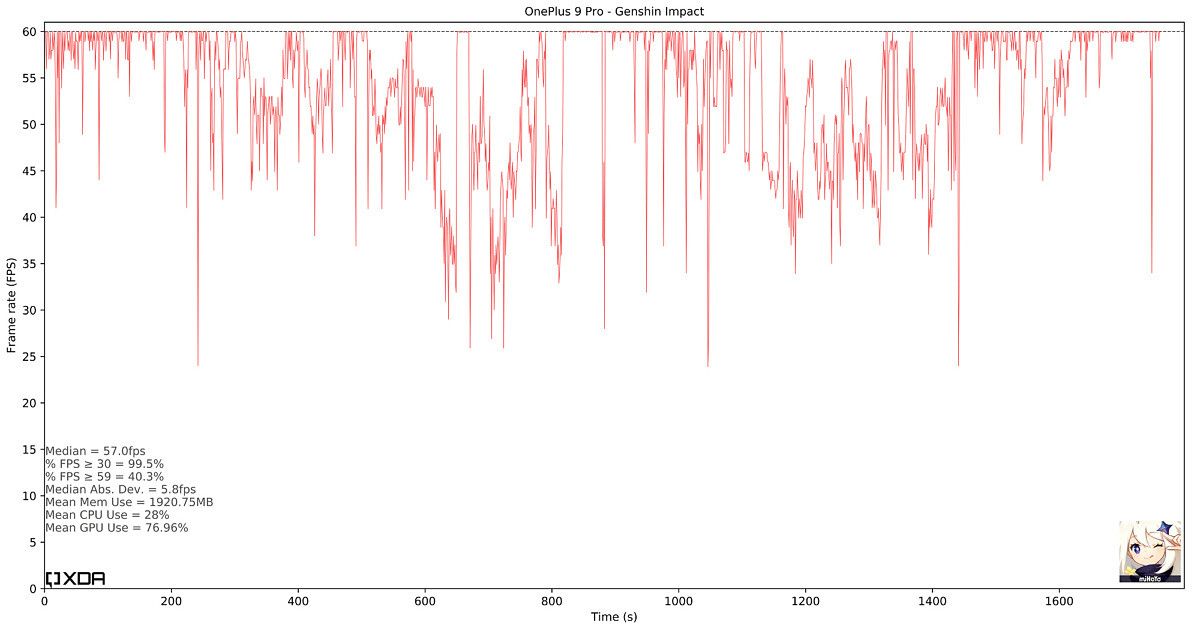
...the OnePlus 9 Pro should more than satisfy semi-hardcore gamers looking to play some of the best games on Android
While the OnePlus 9 Pro isn’t considered a gaming phone, the OS does offer a few dedicated gaming features. One of the key gaming features is called “Pro Gaming Mode”, a rebranded version of Fnatic Mode after OnePlus recently ended its partnership with the eSports team. This mode blocks alerts and other distractions and cleans up background resources to allot the game as much CPU and GPU as needed.



A gaming toolbar is accessible from within any game added to the OnePlus Games app — simply swipe down from the top left or right corners to see the current time, battery temperature, and battery level as well as toggle a few settings such as Pro Gaming Mode, notifications, mis-touch prevention, screen recorder, or rewind recording. Mis-touch prevention blocks accidental swipes on notifications from happening, while rewind recording saves the last 30 seconds of gameplay as a short video. Lastly, the gaming toolbar also lets you launch select messaging apps like WhatsApp or Telegram as floating windows so you can respond to DMs without exiting the game.

Although I haven’t tested it, the OnePlus 9 Pro seems to sustain high-level CPU performance under heavy loads, suggesting it’ll handle most retro console emulation tasks with ease. Refer to my ROG Phone 5 review for a taste of what Snapdragon 888 devices are capable of emulating!
Battery & Charging: How long does the OnePlus 9 Pro last?
Battery Life
OnePlus phones have never had superb battery life in my experience, but I’m still somewhat disappointed by the battery life on the OnePlus 9 Pro. On average, I’ve gotten between four to six hours of screen on time depending on the kinds of activities I’ve done that day. On days of heavy gaming and camera use, I get close to four hours of screen on time. During an average day of web browsing (mostly Reddit and Twitter), messaging (on Google Chat, Telegram, Discord, and Slack), doing banking/checking stocks, and watching the occasional YouTube video, the device gives me about six hours of screen on time. PCMark’s Work 2.0 battery benchmark suggests the phone will last between five to seven hours at the maximum and minimum indoor brightness levels respectively, which more or less lines up with my experience.


If you’re going to be taking the OnePlus 9 Pro on a trip to take a ton of photos and videos, then make sure you bring a power bank!
I’m aware that running the phone at its native Quad HD+ resolution, enabling Smart 120Hz, and keeping a smartwatch connected at all times will reduce battery life, but I’m personally used to better battery life (5-7 hours SOT) from my smartphones. Keeping the device as thin and light as it is (compared to my previous phones) requires packing a lesser 4,500mAh battery (split into two 2,250mAh cells), so the battery life isn’t worse than I expected.
Knowing that doesn’t change the fact that there are other flagships on the market that’ll give you better battery life if you need a phone to last you through many hours of heavy gaming or binge-watching sessions. Though according to GFXBench’s Manhattan 3.1 battery lifetime benchmark, the OnePlus 9 Pro should last around 230 minutes, or 3 hours and 50 minutes, during intensive gaming sessions at peak indoor brightness levels (regardless of what resolution the device is set to — I tested it at Full HD and Quad HD). That’s more than enough time to get in one to two hours of your favorite game at more reasonable brightness levels each day, while still having enough juice for calls/texts/emails/messages.
If you can top up your phone’s battery for a few minutes using either of OnePlus’ proprietary chargers, though, you’ll have no problem keeping the phone alive for the rest of the day no matter what you do.
Charging Speeds
Last year’s OnePlus 8 Pro was the company’s first phone to feature wireless charging. At 30W speeds, the 8 Pro’s wireless charger was as fast as the company’s latest wired charging tech called Warp Charge 30T. With the OnePlus 8T, OnePlus adopted its parent company’s SuperVOOC 2.0 and introduced 65W fast wired charging tech called Warp Charge 65. However, the OnePlus 8T lacked wireless charging, making the faster wired charging feel more like a compromise than an upgrade. Now with the OnePlus 9 Pro, the company has managed to add its fastest wired and wireless charging tech into a single device.
With Warp Charge 65T, the OnePlus 9 Pro is said to charge from 1-100% in just 29 minutes. With Warp Charge 50 Wireless, the device is said to charge from 1-100% in just 43 minutes. The Warp Charge 65T charger can charge other devices at up to 45W speeds via USB-PD PPS, while the Warp Charge 50 Wireless can charge other devices at up to 15W if they support Qi-EPP. Since the Warp Charge 50 Wireless is sold separately, we’ll talk more about it below in the “Accessories” section.

According to OPPO, SuperVOOC 2.0 uses the divides the voltage between two circuits to allow for high-current direct charging. Warp Charge 65 on the OnePlus 8T works in a similar manner, though OnePlus says it has improved its charging software to further reduce internal resistance to charge at higher wattages for longer periods of time on the OnePlus 9 Pro.
In my testing, Warp Charge 65T charges the OnePlus 9 Pro fully slower than advertised (~41 minutes versus 29 minutes). I’m not sure why, as I disabled “optimized charging” in battery settings and also re-ran the test a second time. Warp Charge 65T is still ridiculously fast, and the temperature of the battery never seems to get above 40 °C. That suggests it’s safe for the longevity of the battery, though there’s debate about the effects of a high C rate regardless of the heat that’s generated near the battery.

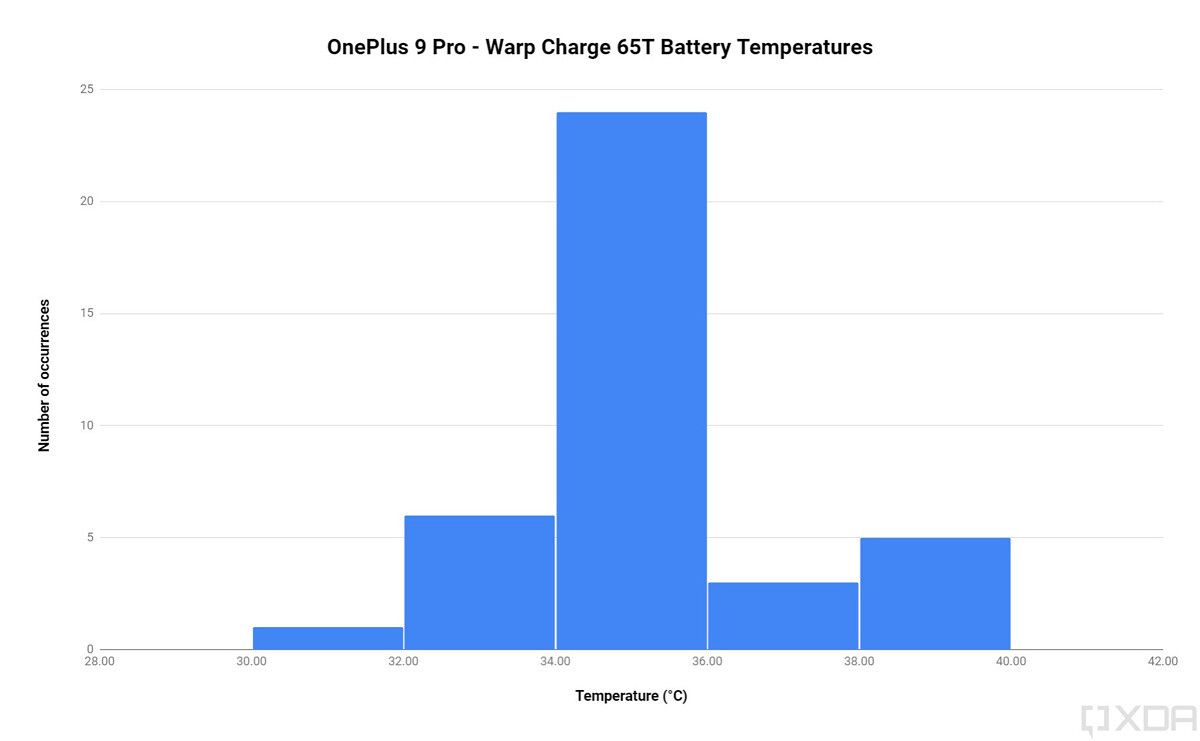
OnePlus is confident in the safety of its charging tech, though. It says most of the charging circuitry is placed within the charging brick rather than the phone itself, a fact that they’ve touted since the original 20W Dash Charge was introduced several years back. While the company doesn’t offer a dedicated slow charging toggle for those still concerned about battery longevity, OxygenOS does have an “Optimized Charging” feature that stops charging at 80% of the battery’s capacity and only fills the rest of the battery a few minutes before your next alarm is scheduled to go off.
Lastly, if you have an accessory or another smartphone that supports Qi wireless charging, you can wirelessly charge it from your OnePlus 9 Pro. Simply go to Settings > Battery and enable Reverse Charge then place a device on the back of the 9 Pro. Reverse wireless charging other devices happens much more slowly than wirelessly charging the 9 Pro, and it also doesn’t work with some products that have smaller charging coils like Samsung’s Galaxy Watch or Galaxy Buds. Still, it’s a neat feature that could mean one less charging cable to carry on your next trip.

Reverse wireless charging is a neat future that could mean one less charging cable to carry on your next trip.
At least for now, the Warp Charge 65T charger is included in the box with the OnePlus 9 Pro. There’s no telling how long OnePlus will continue to do this, though, since both Apple and Samsung have stopped including chargers.
Software: OxygenOS 11 based on Android 11

User Interface
The OnePlus 9 Pro is a very tall device, though its height is in line with most flagships in the ultra-premium tier. To compensate for the phone’s height, OnePlus designed OxygenOS 11 to be easier to use with one-hand. When OnePlus first unveiled its one-handed UI changes for OxygenOS, many people criticized them for copying Samsung’s One UI and straying from “stock” Android. As it turns out, even Google seems to be taking this approach with Android 12, so OnePlus is a bit ahead of the curve considering how few Android skins have adopted a similar UI design. (OnePlus, however, scrapped its plans to make a dedicated one-handed mode, but fortunately, it’ll become a native feature of Android 12.)




Although the layout can’t be tweaked, OxygenOS 11 offers a number of options to customize the lock screen and ambient display, system colors, icons, fonts, and more. Most of these are accessible in Settings > Customization. My favorites are the Canvas AOD and Insight Clock, the latter of which shames me for using my phone too much each day.









Features
OnePlus has been a bit slow at adopting some software features, such as an Always on Display and a simple dark mode toggle, but generally, OxygenOS is the one Android skin that most “stock” Android fans say they can tolerate. Stock Android isn’t particularly known for its abundance of features, though, of which OxygenOS packs plenty. There are many different gesture control options, display features, and miscellaneous software features, such as Parallel Apps and App Locker. A lot of these features have been around in OxygenOS for years now, but they stick around because they’re simple and useful to many people. Some of my favorites include the auto turnoff hotspot feature, reading mode, contextual info on the ambient display, ability to hide the gestural navigation bar, face unlock, Quick Launch, and Quick Reply in Landscape.



One new software feature that OnePlus added in OxygenOS 11 for the OnePlus 9 Pro is Turbo Boost 3.0. It’s an improved version of the company’s process prioritization technology, which optimizes memory use based on the apps you frequently use. With Turbo Boost 3.0, OnePlus says you can keep more than 25% more apps open in the background than before. The company used memory compression and virtual RAM (vRAM) to allow apps to be more efficiently stored in memory. This is not a feature that can be readily tested, so I can’t say whether or not there are actual improvements from the previous generation. I can, however, say that I haven’t had any issues with memory management on my device.
One of my not-so-favorite features in OxygenOS 11 is “battery optimization”, which extends Android’s existing doze controls with a bunch of additional toggles that don’t tell you exactly how they’ll affect background services. What’s worse is that there’s no easy way to completely turn off all of these features, which is why OnePlus ranks so poorly on the DontKillMyApp website. I’ve had issues receiving timely notifications from Hangouts (now Chat), Discord, and Slack on OnePlus phones for years now, and it seems there’s no fix in sight. I don’t know what it’ll take for OnePlus and other Chinese OEMs to abandon their aggressive battery management features for global devices; I know why they do it for their domestic products but can’t fathom why the years of complaints from western reviewers haven’t gotten through to these companies yet.



On the other hand, I’m glad to see that OnePlus is continuing to embrace Google’s apps and features. The OnePlus 9 Pro, for example, supports Google’s Live Caption feature and ships with the Google Phone and Messages app in the U.S.
Development and Modding Proposition
There are many smartphone brands that are actively hostile to custom development, few that acknowledge but are indifferent to it, and even fewer that actively encourage it. OnePlus used to fall heavily into the last category, though they’re now somewhere between the second and third ones. OnePlus phones are still very easy to bootloader unlock, and they’re also generally easy to unbrick thanks to their MSM tools quickly finding their way onto the Internet. Their phones are still popular among the group of enthusiasts who are both willing and able to develop for it, making the custom ROM scenes for these phones more active than most. In general, it’s still not a bad idea to put “access to custom ROMs” into the purchase decision for a OnePlus device, and I don’t think that’ll change with the OnePlus 9 Pro.
However, there are a few issues with custom development on OnePlus devices that you should be aware of. First, updated kernel source code for OnePlus devices sometimes never gets pushed when there’s a new OxygenOS beta update, leaving custom kernel users in the lurch. Second, you shouldn’t buy a OnePlus device with the intent to use a Google Camera port as there are known issues with access to the auxiliary cameras and full resolution of the image sensors. Lastly, you should be aware of the general challenges that affect custom development these days, including the rise of hardware attestation for SafetyNet and the downgrading of Widevine DRM after unlocking the bootloader. In my opinion, these and other issues aren’t a result of OnePlus becoming actively hostile to the development community, but rather it’s a result of a change in priorities. Thankfully, though, they haven’t yet introduced any truly development-hostile practices, such as account verification for bootloader unlocking/unbricking.
Accessories: Bumper Case, Warp Charge 50 Wireless Charger
Karbon Bumper Case
OnePlus is perhaps the best in the business when it comes to making first-party smartphone cases. With the OnePlus 9 Pro, you’ll have the option to pick from a Karbon Bumper case, a Sandstone gray/black bumper, or a special droid-themed case. I’m personally a big fan of the sandstone-like texture of the Sandstone cases, but OnePlus only included the Karbon Bumper case with the media kit. It’s…fine, I guess. Mario Serrafero tells me he absolutely loves it, but I personally find that it gets smudgy after I handle it a bit. If you’re a fan of carbon fiber textures, then you’ll love this case. It even protects the cameras with a lip that protrudes near the camera bump, preventing the lenses from actually touching the table.



OnePlus is perhaps the best in the business when it comes to making first-party smartphone cases.
50W Wireless Charger
At 50W of power, Warp Charge 50 Wireless is the fastest wireless charging technology available on a OnePlus device, and the fastest you’ll get in a smartphone sold in North America. Unlike the Warp Charge 30 Wireless charger that was sold with the OnePlus 8 Pro, the new Warp Charge 50 Wireless charger is far more convenient to use. It features two charging coils so the OnePlus 9 Pro can be charged horizontally or vertically. It no longer has an integrated USB-C port, so you’re free to experiment with desk positions.
Just as before, the Warp Charge 50 Wireless charger has a built-in fan to cool the components as it quickly charges the phone. The fan is definitely audible when you’re in a quiet room or near the charger, but it doesn’t get loud enough to be annoying. At night, though, you’ll want to use the “Bedtime Charging” feature in OxygenOS’ battery settings to shut the fan off so the whirring doesn’t bother you while you’re trying to sleep.






Without Bedtime Mode enabled, the Warp Charge 50 Wireless charger charges my OnePlus 9 Pro fully in nearly ~67 minutes, which is noticeably slower than the advertised 43 minutes. Again, I disabled “Optimized Charging” and re-tested it, but I can’t find anything that explains why my data is so off. The only explanation I can think of is that Android’s battery percent gauge is way off and OnePlus is actually using the fuel-gauge IC to measure how fast its charging works, but in previous devices, my testing produced results that were much, much closer to OnePlus’ advertised speeds. Regardless, it’s fast, and its effect on the battery temperature is impressive considering how much heat must be generated by charging at 50W wireless speeds.
With Bedtime Mode enabled the OnePlus 9 Pro charges fully in about ~129 minutes through the Warp Charge 50 Wireless charger. That’s almost twice as long as without Bedtime Mode turned on, but that’s not an issue since that’s well below the length of time you’re putting into a night’s sleep. Interestingly, the battery temperature was actually lower without Bedtime Mode enabled, which could be due to the fan actively cooling the charger.

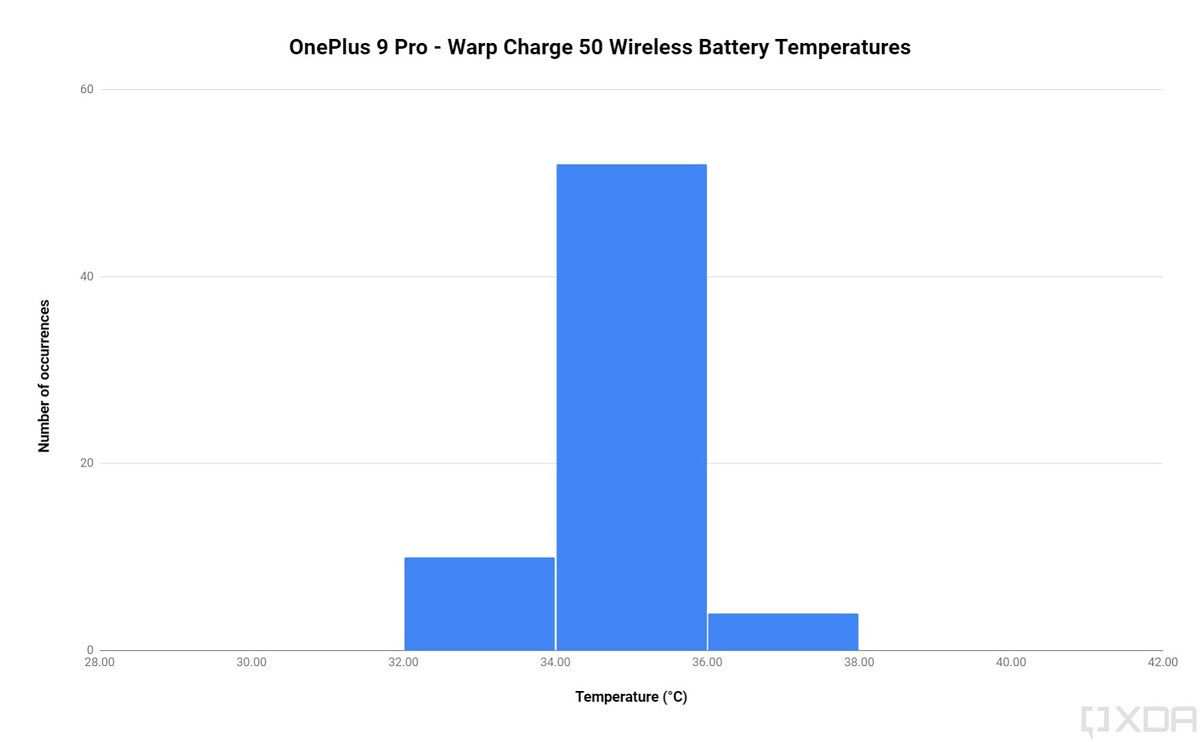
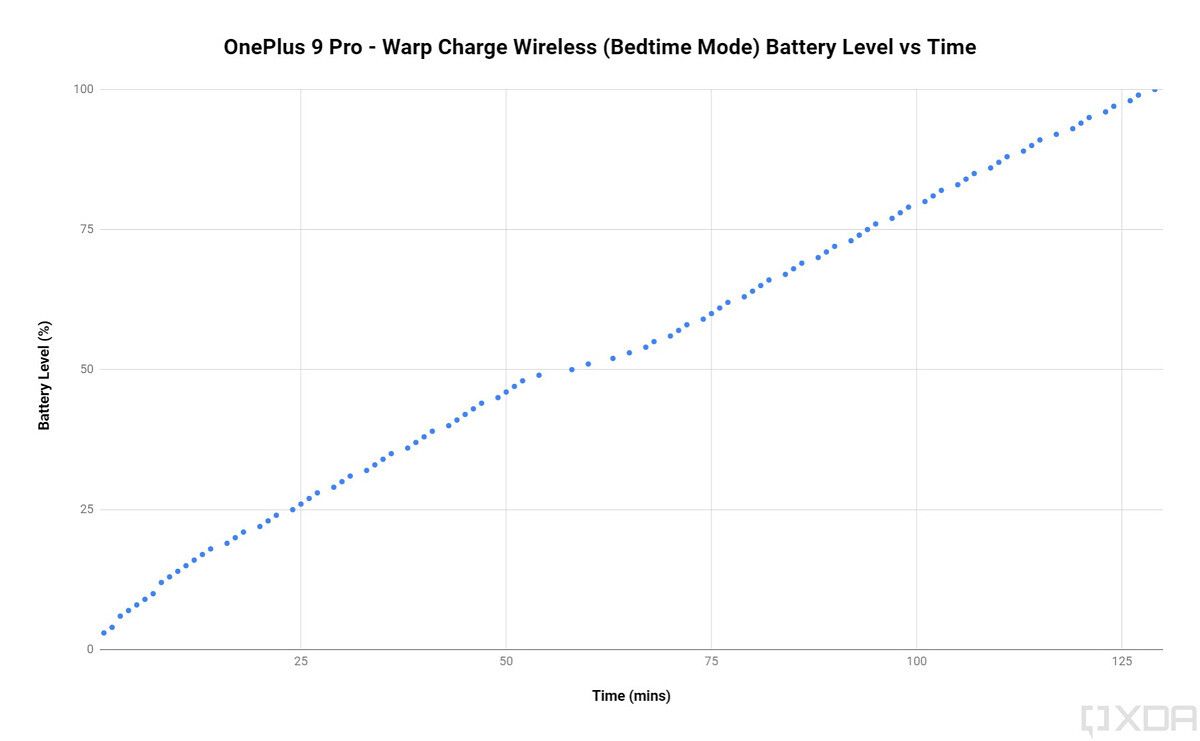
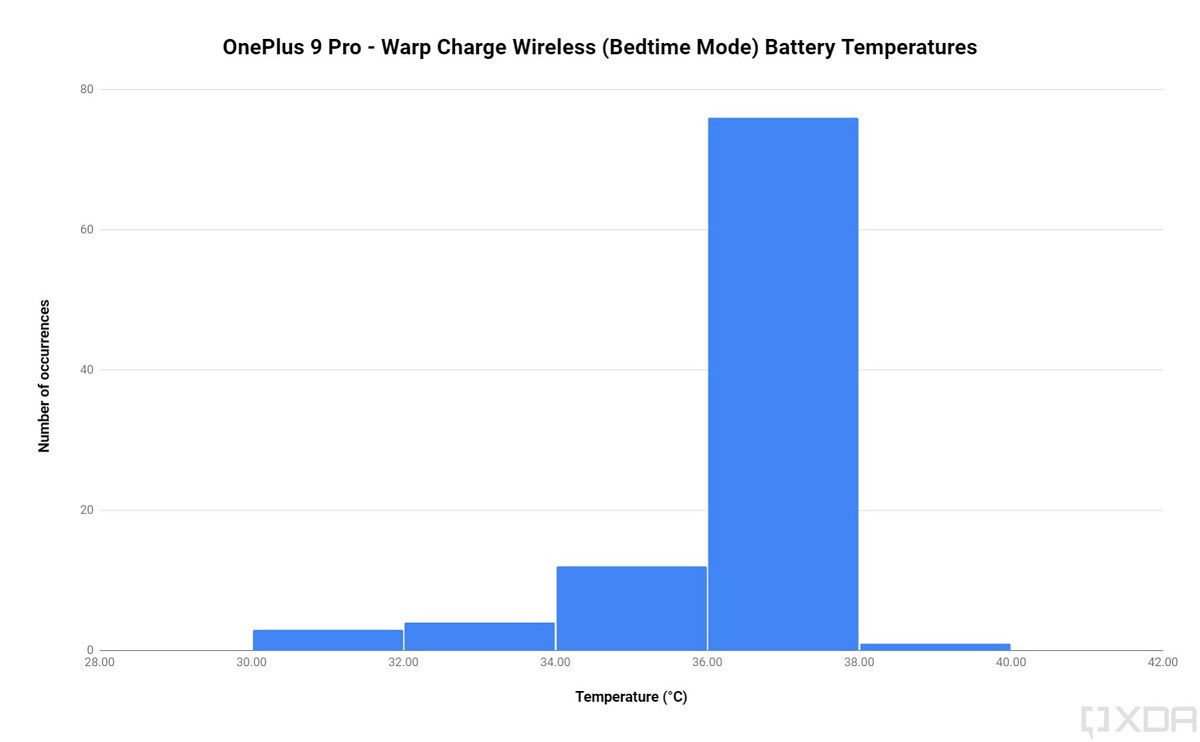
Warp Charge 50 Wireless is the fastest wireless charging technology ... you'll get in a smartphone sold in North America
Miscellaneous: Audio, Vibration, Connectivity & More
Finally, I wanted to talk briefly about some of the remaining aspects of this device, including audio, haptics, and connectivity. The OnePlus 9 Pro has dual stereo speakers with Dolby’s Atmos software baked in. You can’t tune the audio much to your liking, though you can choose between three preset “scenario-based enhancements.” The audio quality is nothing to write home about, but it’s not terrible, either.
Haptics, on the other hand, are stellar. OnePlus phones have had great haptic engines since the OnePlus 7 Pro, and OnePlus continues to make improvements to haptic feedback every year. The OnePlus 9 Pro can produce incredibly fine and subtle vibrations that make typing feel great. I had a “wow!” moment when I felt the phone ever-so-slightly vibrate as I slid my finger across the brightness bar.
The OnePlus 9 Pro can produce incredibly fine and subtle vibrations that make typing feel great.
Connectivity is, as always, confusing. First of all, there’s no Wi-Fi 6E support, though we don’t know what chip OnePlus is using for Wi-Fi and Bluetooth. At launch, both the 9 and the 9 Pro will only support 4G LTE on AT&T and Verizon, though I’m told that OnePlus is working on Verizon 5G support. In order to support T-Mobile’s mmWave network, you’ll need to purchase the phone through them and not OnePlus.
If you’re like me and only plan on using T-Mobile’s sub-6GHz and mid-band 5G network, though, then you’ll enjoy the speeds and broad support for T-Mobile’s network that the unlocked OnePlus 9 Pro offers. At home, I get over 200Mbps down and 100Mbps up, which is more than double my home Internet speeds. I also get both VoLTE and VoWiFi on T-Mobile without needing to wait for an update or changes in carrier configurations. As an American, it’s tempting to import phones from other brands like Xiaomi or OPPO, but then reality sets in and reminds me that I’ll only have a usable phone if I buy a device that properly supports American carriers, and that thankfully includes the OnePlus 9 Pro.
Conclusion: Should you buy the OnePlus 9 Pro?

Should you buy the OnePlus 9 Pro? It’s a tough but fair question to ask. As a phone reviewer, I don’t stick to a single phone for more than a couple of months, and even if I do, I always have at least two phones I switch between. If I were to buy a phone right now, I would want a phone that features hardware that can justify the price. At its base retail price, I do think the OnePlus 9 Pro earns its keep. Its camera, while still lacking in some areas, has improved where it matters. Its display is, in my opinion, the best you can find on an Android device. It’s more comfortable to hold and pocket than the other flagships I’ve recently used. Its performance is also top-tier, continuing OnePlus’ excellence in this field. Its charging speeds are the fastest you’ll find on any smartphone in North America. Plus, it’s also one of the few phones available in North America that’s easy to root and mod.
On the other hand, ease of root access isn’t on the mind of the average user. The average person will want a phone that lasts at least 2 years if not longer. OnePlus promises the industry-standard two generations of OS updates and three years of security updates, but Google and more importantly Samsung offer an additional generation of OS updates. Samsung has solidified its superiority over OnePlus in terms of long-term software support by offering a fourth year of security updates for its phones. I still personally prefer OxygenOS as I find One UI to be a bit overwhelming and convoluted, but it’s evident that Samsung has put a lot of care into giving both regular and power users what they want. Maybe someday One UI will win me over.
I’m sure the average user will also want to get a great deal on the new device, and it’s hard to beat Samsung at offering discounts, bundles, and trade-ins. I have purchased several Samsung products at heavy discounts using various promotional offers, and I have yet to see comparable offers from OnePlus. However, T-Mobile themselves will likely offer some crazy deals on the OnePlus 9 Pro as they’re wont to do. If I were to pick between the Samsung Galaxy S21+ and OnePlus 9 Pro at both of their respective retail prices, I would pick the OnePlus 9 Pro. If I could save a few hundred bucks on one, though, the cheaper option would be a no-brainer.
In the end, I can’t offer a detailed verdict on whether you should or shouldn’t buy the OnePlus 9 Pro. It’s definitely the best phone that OnePlus has ever made and my current favorite phone of 2021, but there are too many variables in play (eg. regions, deals, user preferences, etc.) for me to make a conclusion that will satisfy everyone. I personally recommend the phone, for what it’s worth. Having written nearly 10k words explaining each and every aspect of the phone in painstaking detail, though, I hope you’ll be able to come to a satisfactory decision yourself.
The OnePlus 9 Pro is available worldwide starting April 2nd, but pre-orders will open up on Friday, March 26th. In the U.S., the phone starts at $969 for the 8+128GB and goes up to $1,069 for the 12+256GB model. Two colorways are available in North America: Morning Mist and Pine Green. The latter, however, is only available in the pricier 12+256GB configuration.
- With a large, 6.7-inch Quad HD OLED display and a Smart 120Hz refresh rate, the OnePlus 9 Pro may have the best display on the market. The cameras, tuned in collaboration with Hasselblad, produce excellent still photos and capture superb 4K video.
The post The OnePlus 9 Pro cements OnePlus as a Premium Smartphone Brand appeared first on xda-developers.
from xda-developers https://ift.tt/3sj5VCq
via IFTTT
 Reviewed by site
on
08:40
Rating:
Reviewed by site
on
08:40
Rating:

Aucun commentaire: